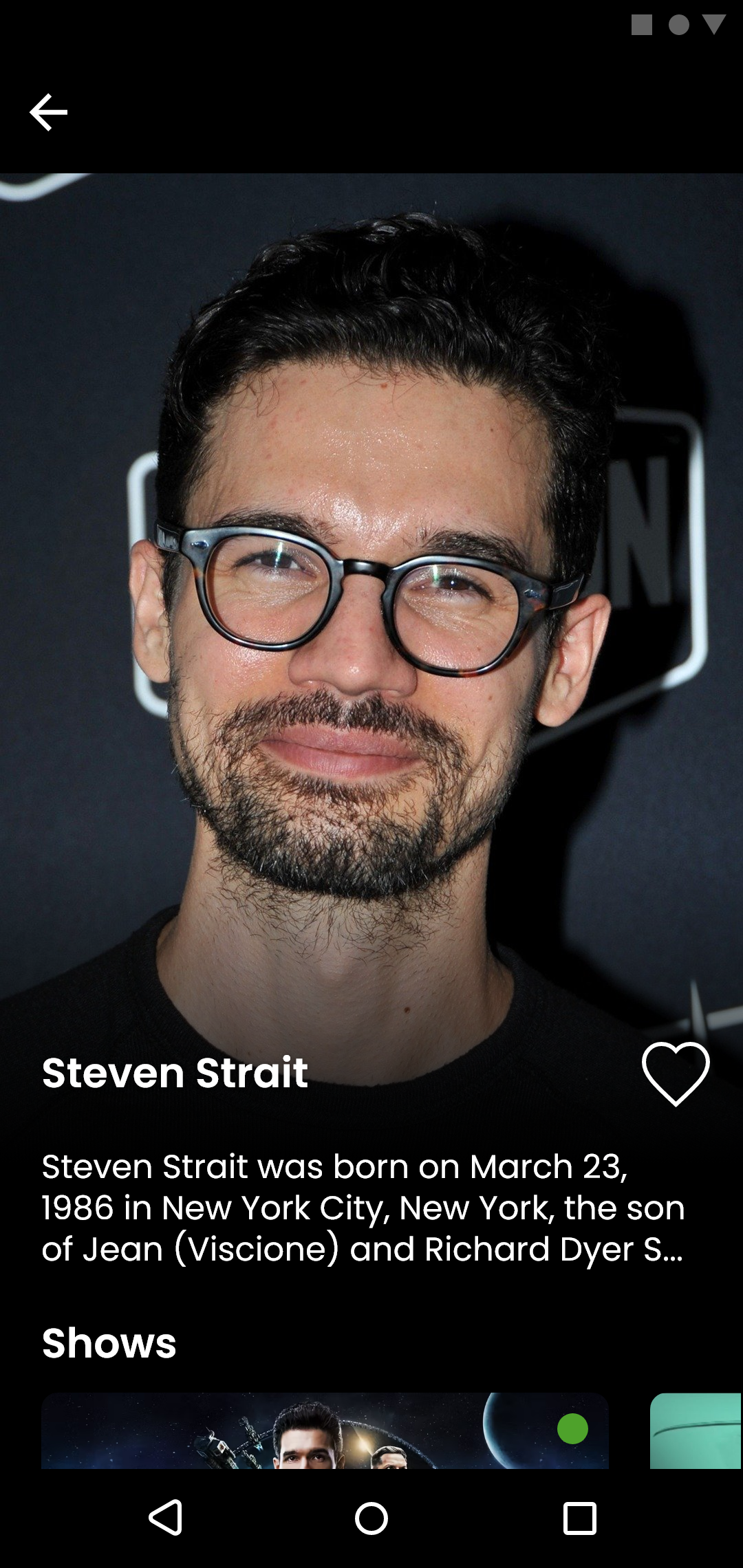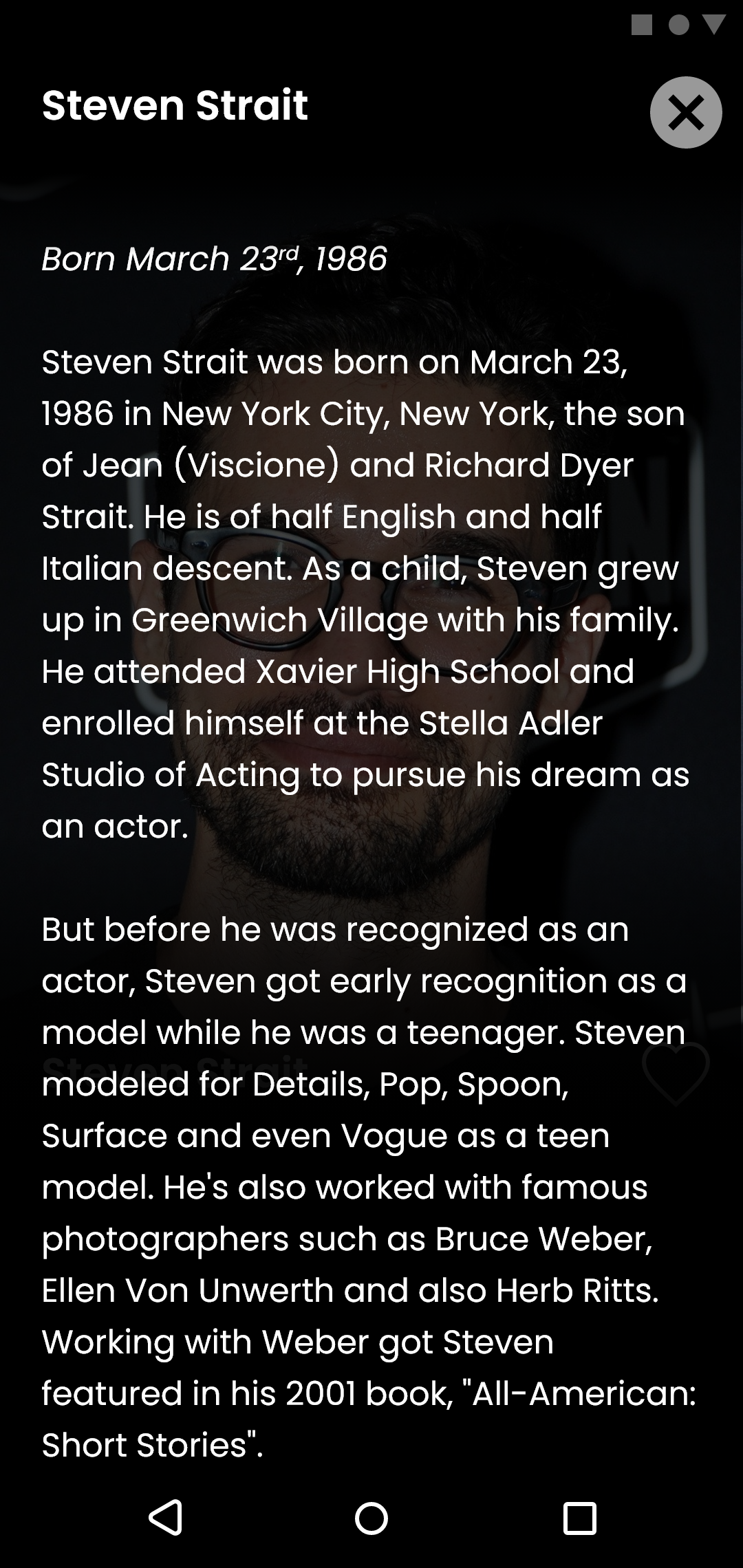Nick Searle
3D Artist, Designer
About The App
FreeCast is an application that combines live TV channels, on demand video, and a streaming search engine. This allows users to find content within the libraries of other streaming applications, such as Netflix, Hulu, Amazon Prime, and more. FreeCast aims to be the single application to solve all of a user’s entertainment needs by collecting and organizing it in one easy-to-use, device-agnostic system.
Objective
This is the TV Show details screen, where users are able to read about, browse episodes of, and start watching TV Shows. Alongside the Channels and Movie Details screens, this is one of the most important screens in the application. I made these changes to bring it in line with the current style, improve functionality, and make it more consistent.
Key Changes
I maintained the banner at the top, as it provides instant recognition of what the user is viewing. I brought the age-rating and reviewer score onto the front image, so that this was instantly visible.
I also added the search button back to the top left, to make it accessible without backtracking. This helps facilitate my goal of making search omnipresent.
The episodes were shown in a scrolling list, which I replaced with a carousel. Carousels are used throughout the rest of the app, so this increases consistency for the user.
Actors were also moved to the front, as this feature was previously undiscovered by many users during testing. I simplified the design and added a modal that allows the user to view the full roster.
Lastly, we have "You May Also Like", which also has notoriously low adoption. I added the feature back at the bottom, but allowed short summaries of the shows to be seen. I am hoping that providing these small bits of context will entice users to check out other recommended shows.
Try the interactive prototype!
Side By Sides
TV Show Details
Show/Season Summary
Old
New
Old
New
Episode Summary
Actor Details
Old
New
Old
New
Information Modals
Old
New
🔍
No comparable screen exists in the previous design.
This explains the rating that the show has been given.
This explains the traffic-light content marking system.